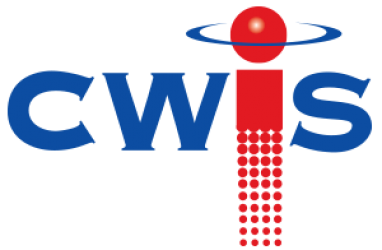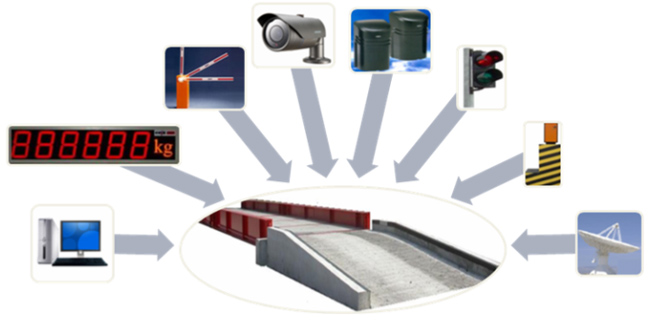CWIS FraudGuard Unattended or Unmanned Weighing Software is a customized fully automated weighing software system interfacing with many hardware devices that can be configured according to user requirements.
FraudGuard is a network based application software that automatically captures the incoming and outgoing truck weights from the weighing scale. This program is interfaced with devices such as MyKad reader, HID card reader, weighing indicator, remote display units, cameras, Traffic light systems, Barrier gates, safety sensors, Vehicle positioning sensors, etc. to outfit the unmanned weighing operations of the weighbridge system.
FraudGuard helps you to automate your weighing operations with the following features.
- Capturing the personal information for registration using MyKad reader.
- Automated booking and calling of booking numbers.
- Unmanned weighing operation.
- Allows capturing the picture of driver as well as vehicle identity.
- Controlled and efficient traffic signaling operations.
- Comprehensive reporting, and
- Complete system process and activity recording to increase the security level of the whole system.